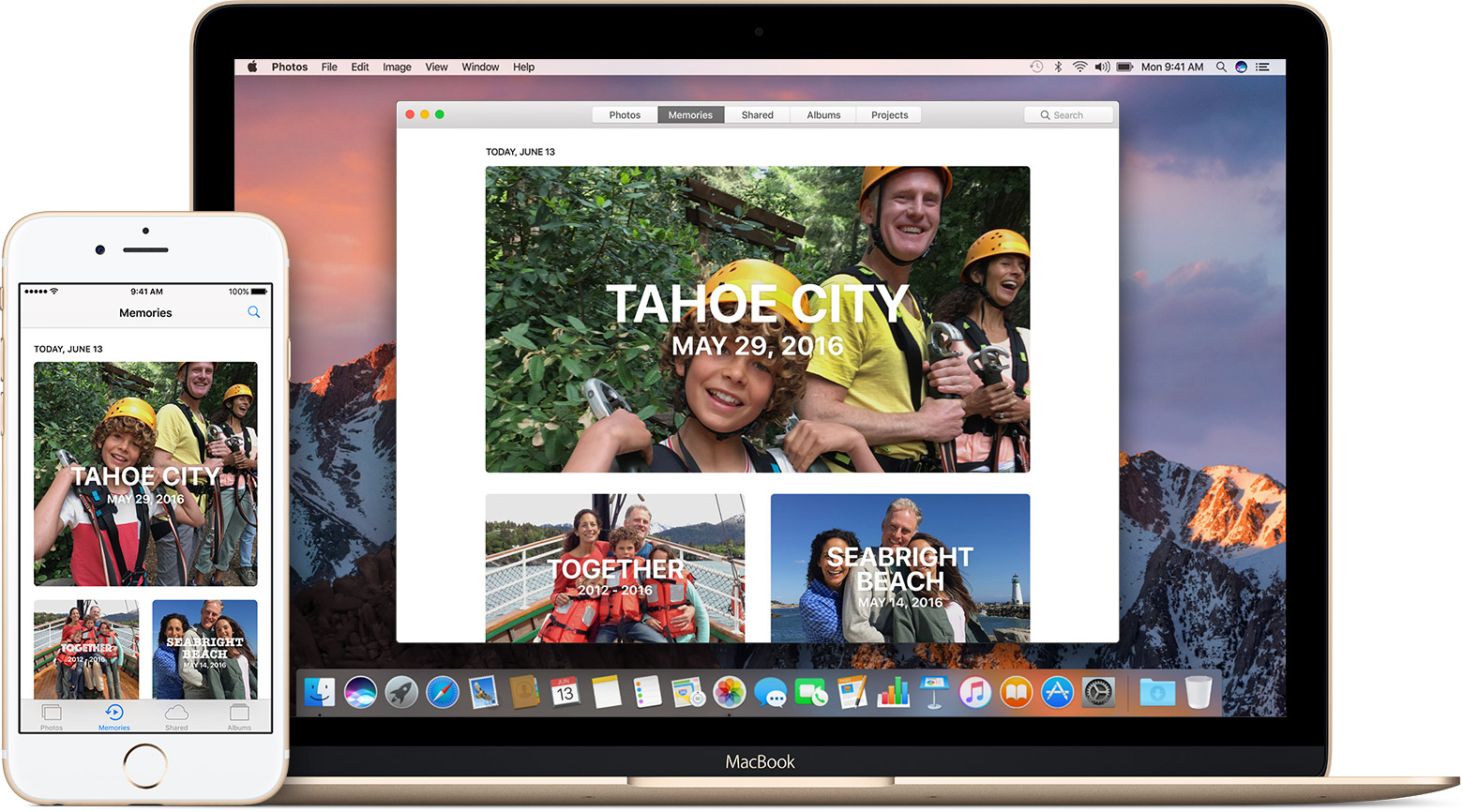
If you keep many photos on your iPhone, chances are you do a lot of scrolling just to find that beautiful sunset shot among hundreds of vacation photos you took five years ago.
Or was it seven years ago?
My point is, large photo libraries require patience to navigate because finding that needle in the haystack can be frustrating. And when you finally do find the photo you were looking for, I bet you’re swiping like an animal just to get back to your most recent photos.
Luckily, Apple built a secret gesture that takes you straight to the bottom of the list. To quickly jump to the bottom of the list, simply tap the corresponding tab. If you’re browsing your photo collection by year in the Photos tab and have scrolled years back, tapping the Photos tab takes you to the bottom of the list, where your most recent photos are found.
This works with any tab in the Photos app.

Tap the Photos tab to jump to the bottom with your newest items
Suppose you’re currently viewing one of your saved albums in the Albums tab. You want to pick a few most recently taken images but have accidentally hit the iOS status bar, which in Photos and most other apps takes you to the top. How do you return to the bottom of the list?
Easy-peasy, just tap the Albums tab again. Bonus tip: if you’ve already at the bottom of an album, tapping the Albums tab will take you to the parent level with the main album list.
The Memories and Shared tabs behave somewhat differently because they list the newest items at the top rather than the bottom but the general idea is the same. For instance, if you’ve scrolled halfway through the main list in the Memories tab and would like to quickly get to the top, just tap the Memories tab. Like with the Albums tab, if you tap the Memories tab after opening a memory you’ll be teleported to the main list of memories.
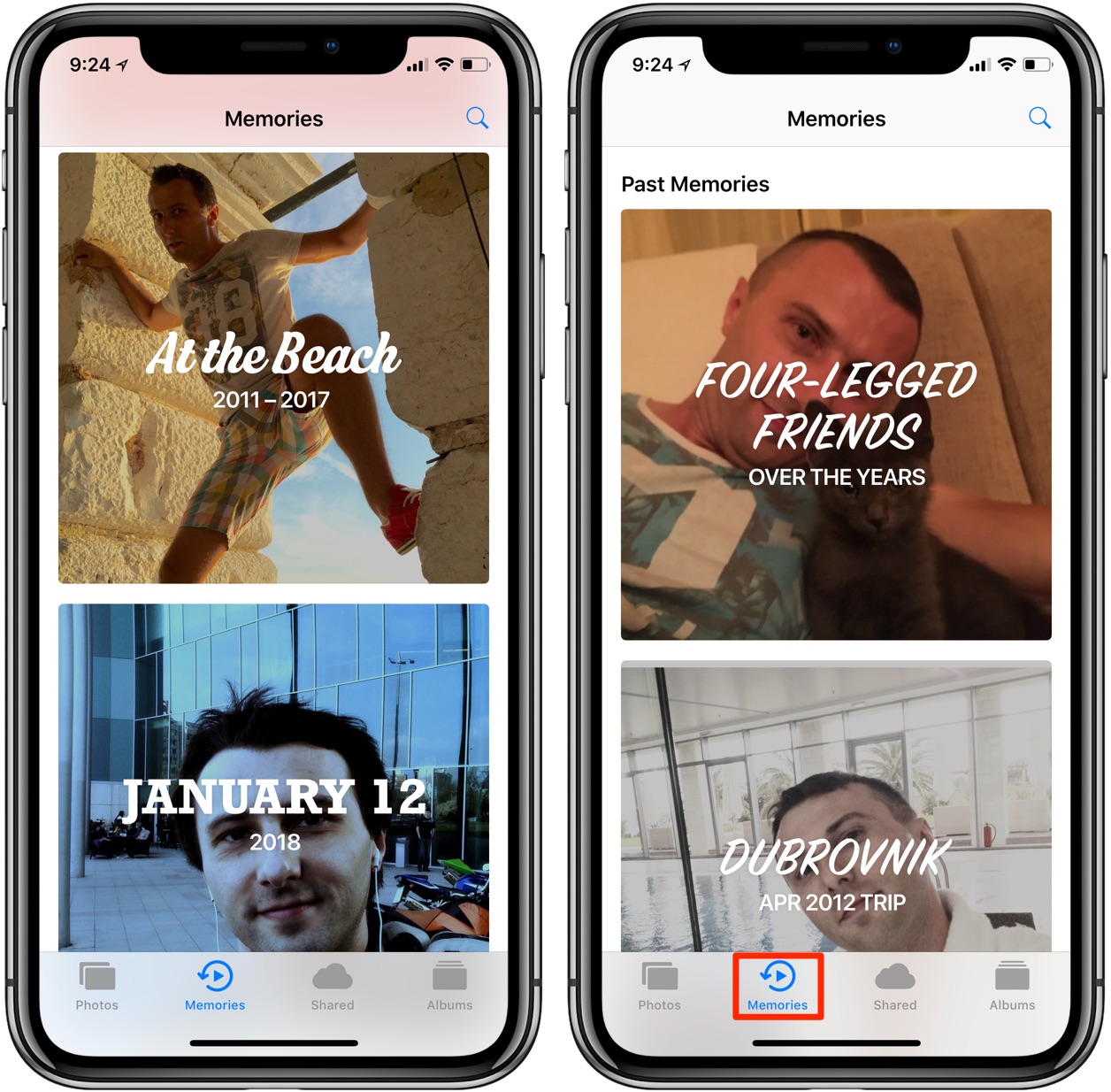
Memories are ordered from newest to oldest so hitting its tab takes you to the top
Do you use Family Sharing or iCloud Photo Sharing to share your favorite images with friends and family in the context of the Photos app? If you’re in a shared album and would like to quickly bring your feed, just hit the Shared tab.
So there you have it, boys and girls.

Tap the Shared tab to quickly switch to the feed
The next time you get lost in the Photos app because you scrolled through years and years of old photos, rest assured that you can always get to the newest items with a single tap.
To recap:
- Photos tab: go to the most recent photos found at the bottom of your Camera roll
- Memories tab: takes you to the newest memories at the top of the list or to your main memory list provided you’re currently browsing a memory
- Shared tab: jump to your feed
- Albums tab: scroll to the top of the list of your albums or jump to an album’s newest items located at the bottom of the interface
Although this super handy trick is not mentioned in Apple’s support documents and manuals, it has existed in iOS for years. The fact that this it’s still undocumented is probably why you haven’t seen anyone using it.
BOTTOM LINE: one-tap scroll takes you to the bottom of the Camera roll, that’s it!
Do yourself a favor and memorize this time-saving shortcut: the next time you swipe something the wrong way in Photos, you’ll immediately know how to get back to your most recently taken photos.